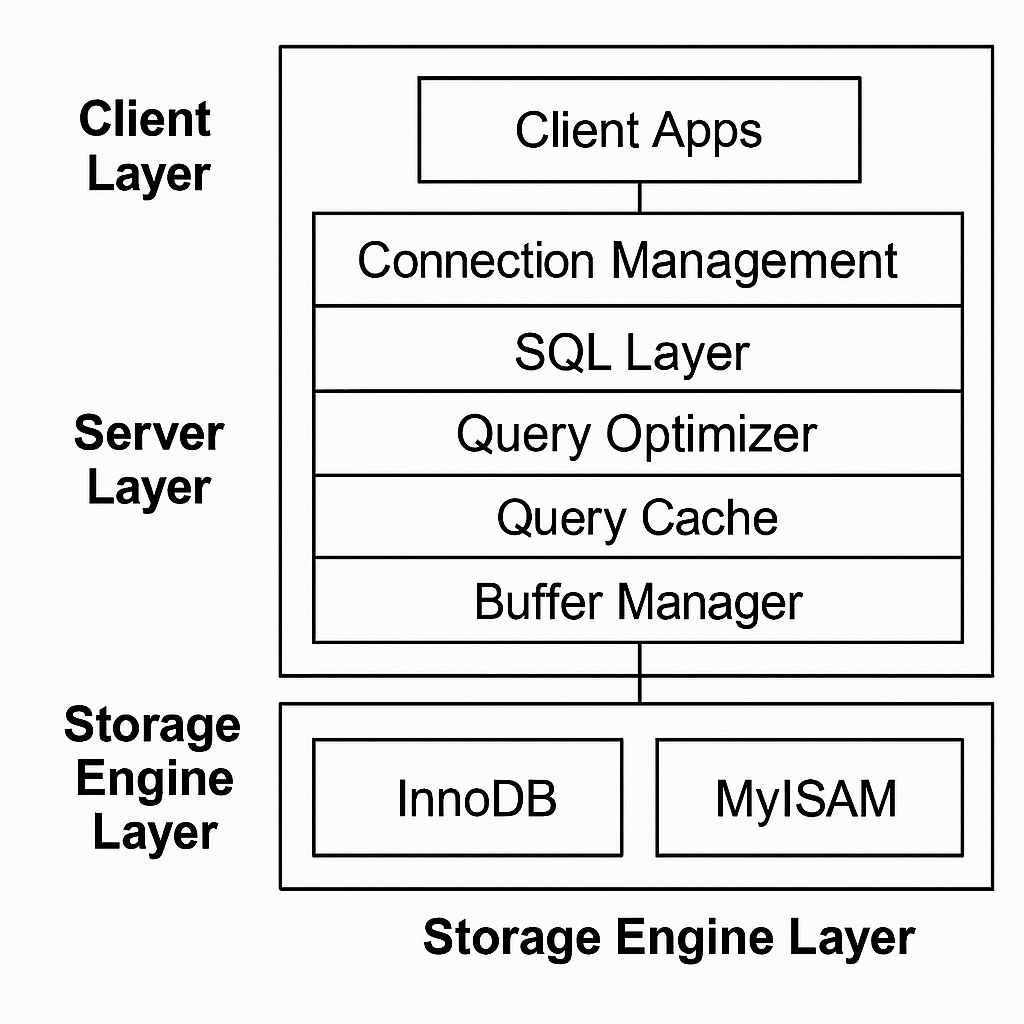Introduction to MySQL
MySQL is a popular open-source relational database management system known for its reliability, performance, and ease of use. It stores data in tables, supports SQL querying, and powers a wide range of applications from small websites to large-scale enterprise solutions.
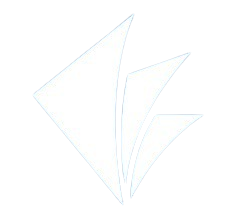 OpenPath
OpenPath